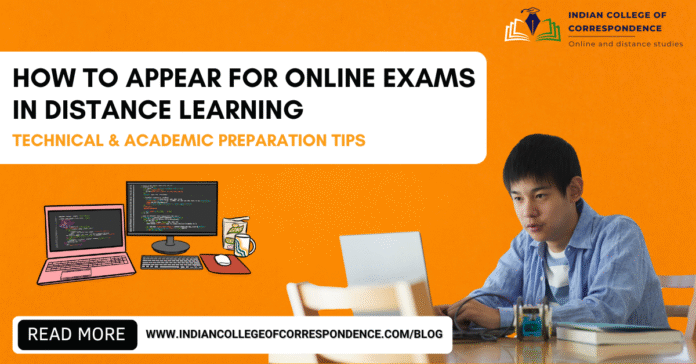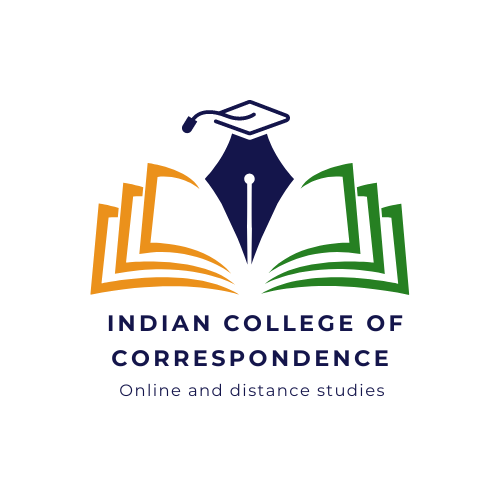Online Exams in Distance Learning have become the new normal in higher education, offering convenience, flexibility, and accessibility to millions of students across India. Whether you’re pursuing a UGC-DEB-approved undergraduate program or a postgraduate diploma, the final assessment—your online exam—plays a critical role in validating your academic journey.
But unlike traditional pen-and-paper tests, online exams come with their own set of challenges—technical glitches, platform unfamiliarity, distractions, and time management issues.
In this comprehensive guide, we’ll walk you through:
- The format and structure of online exams in distance learning
- Technical readiness: what gadgets and internet speed you’ll need
- Academic preparation tips for success
- Time and stress management strategies
- Real-time exam day tips
- And how Indian College Correspondence (ICC) ensures you’re 100% ready
Let’s get started.
📘 Understanding Online Exams in Distance Learning
✅ What are Online Exams?
Online exams are web-based assessments where students log in via a secured platform to take their tests from home or a designated location. These exams can be proctored (monitored via webcam or software) or non-proctored (self-assessment type).
✅ Where Are They Used?
Almost all UGC-DEB approved universities like IGNOU, Amity Online, LPU Online, and others conduct Online Exams in Distance Learning for:
- Mid-term assessments
- End-term exams
- Assignments and projects
- Viva voce and presentations
📚 Types of Online Exams You May Face
Understanding the format helps you prepare better. Here are the most common types:
| Type | Description |
| MCQs (Multiple Choice Questions) | Objective-type questions with options |
| Subjective / Essay-Type | Requires typed, long-form answers |
| Case Study Based | Application-oriented questions using real-life situations |
| Open Book Exams | Access to notes/books allowed, but with limited time |
| Viva / Oral Exams | Conducted via Zoom/Google Meet with faculty |
| Assignments / Projects | Submitted online within a deadline |
💻 Technical Readiness: Gear Up Before Exam Day
Many students fail not because of lack of knowledge—but due to technical issues. Here’s a checklist to ensure you’re ready:
✅ 1. Device Requirements
- A laptop or desktop is preferred (with camera and mic)
- Mobile may be allowed but is less reliable for typing long answers
- Avoid tablets unless the exam platform explicitly supports them
✅ 2. Internet Speed
- Minimum: 2 Mbps
- Recommended: 5 Mbps or more (stable connection)
- Use a broadband or hotspot backup (just in case)
✅ 3. Browser & Software Compatibility
- Use Google Chrome or Firefox
- Update to the latest version
- Disable pop-up blockers
- Install any required exam browser (Safe Exam Browser, etc.)
- Keep a PDF reader and MS Word or Google Docs ready for assignments
✅ 4. Power Backup
- Fully charge your device
- Use an inverter or power bank in areas with frequent outages
✅ 5. Distraction-Free Environment
- Choose a quiet, well-lit room
- Inform family members beforehand
- Avoid background noise (mute phones, TV, etc.)
📖 Academic Preparation for Online Exams in Distance Learning
Online exams still require solid subject knowledge and time discipline. Here’s how to prepare effectively:
✅ 1. Understand the Syllabus and Exam Pattern
- Get the official syllabus from your university portal
- Understand the weightage of topics
- Review previous years’ question papers (many universities offer them online)
✅ 2. Prepare Notes and Summaries
- Focus on core concepts, not rote learning
- Create quick revision notes, flashcards, or mind maps
- Use apps like Evernote or Notion for digital note-taking
✅ 3. Attend Online Classes & Webinars
- Live classes often contain hints about what will appear in exams
- Webinars and recorded lectures offer flexible revision
✅ 4. Self-Assessment Tests
- Practice MCQs and quizzes
- Time yourself to simulate real exam pressure
- Use mock exams offered by the university or third-party platforms
✅ 5. Study Smart, Not Hard
- Use the Pomodoro Technique: 25-minute study + 5-minute break
- Prioritize high-weight topics
- Revise one subject per day to avoid burnout
🧠 Time Management Tips
Even the most prepared students can struggle with time during online exams. Here’s how to stay ahead:
⏱️ Before the Exam:
- Prepare a study timetable at least 2 weeks before
- Set daily goals and track your progress
- Use countdown timers while solving mock papers
⏱️ During the Exam:
- Read all questions first (if allowed)
- Allocate time per question (e.g., 2 minutes for MCQs, 10 minutes for short answers)
- Don’t get stuck—flag tough questions and return later
🧘 Stress Management Strategies
Online exam anxiety is real—but manageable.
🧘♀️ Do This:
- Sleep at least 7 hours before exam day
- Meditate for 5–10 minutes before logging in
- Practice breathing exercises
- Avoid social media 2 hours before the test
- Eat light but nutritious food (no heavy meals)
🗓️ On Exam Day: Your Ultimate Checklist
Use this Exam Day Survival Guide to avoid last-minute panic.
🖥️ Technical Prep:
- Fully charge your device
- Close all extra tabs and applications
- Keep your ID card and admit letter nearby
- Check internet speed
- Test your webcam and microphone
📝 Academic Prep:
- Skim through key notes
- Don’t over-revise; it increases panic
- Keep water nearby
- Have pen and paper (if rough work is allowed)
🚫 Avoid These Mistakes:
- Switching tabs (can lead to auto-disqualification)
- Using unfair means (proctoring can detect this)
- Typing answers in CAPS LOCK or casual text language
- Ignoring instructions on screen
🧾 Submitting Assignments and Projects Online
Most universities also require you to upload:
- Assignments in PDF or Word format
- Scanned handwritten notes (if asked)
- Presentations (for project work)
ICC Tip:
Always submit before the deadline, and keep a copy of the confirmation email or screenshot.
🧑🎓 Real Student Stories
👩 Anjali – BA in Psychology (Online)
“I used to panic before exams, but ICC guided me on how to prepare. Their mock tests and tips on using the exam platform helped me pass with distinction.”
👨 Karan – BCA Final Year
“During my online coding practical, I faced a browser issue. ICC had already trained me on platform navigation. I fixed it and completed the exam on time.”
🧑🏫 How Indian College Correspondence (ICC) Supports You Before Online Exams
Indian College Correspondence (ICC) goes beyond just helping students enroll. They ensure you’re fully prepared—academically and technically—for every step, including Online Exams in Distance Learning.
🎯 ICC Offers:
- Live doubt-clearing sessions before exams
- Platform training on how to use exam portals
- Reminders and alerts about exam dates and submission deadlines
- One-on-one support in case of login issues or tech troubles
- Study plans and sample question papers
- Emotional coaching and tips to reduce anxiety
Whether you’re in your first semester or preparing for your final exams, ICC becomes your personal academic support system.
🏛️ Universities That Conduct Online Exams Supported by ICC
- IGNOU
- Amity University Online
- LPU Online
- Jain University
- Sikkim Manipal University
- DY Patil University
- University of Mumbai (IDOL)
- Chandigarh University Online
All these institutions offer UGC-DEB Approved Courses and conduct exams via secure digital platforms—with full compliance and credibility.
📝 Final Tips for Success
To summarize everything:
✅ Choose a distraction-free environment
✅ Check your device and internet beforehand
✅ Revise key concepts with short notes
✅ Practice writing answers or coding in real time
✅ Don’t panic if something goes wrong—stay calm and restart if needed
✅ Reach out to ICC for technical and academic help anytime
🎓 Want Help Preparing for Online Exams in Distance Learning?
Whether you’re stuck with technical issues, syllabus confusion, or platform doubts—Indian College Correspondence (ICC) is here to help.
Why Choose ICC?
✅ Trusted by 50,000+ students
✅ Partners with top UGC-DEB approved universities
✅ Full exam preparation and academic support
✅ Personalized mentorship and time management guidance
✅ Available on WhatsApp, phone, and email 24/7